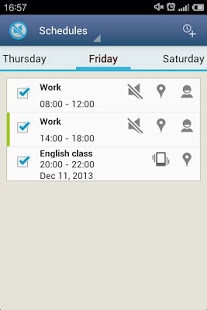Silent! 1.8
Free Version
Publisher Description
You don't need to go through the embarrassment of having your phone ringing at the wrong time anymore.
Silent! can automatically enable or disable your mobile's silent mode through a simple and friendly interface.
Let the Silent! be part of your routine and never again find yourself in an awkward situation because your phone started ringing at classes, workplace, movie theaters, meetings and even at bedtime. With Silent! you will be able to:
- Set your phone's weekly ring schedule;
- Select places at which your mobile phone should not ring;
- Add exceptions for important callers;
- Silence your phone at a specific time;
- Perform an automatic backup;
And all it takes is just a few taps.
Languages: Chinese, English, French, Greek, Portuguese (Brazil) and Russian.
*Extra feature can be bought within the application.
Besides all these features, you still have a support team ready to assist you and listen your suggestions by E-mail, Facebook, Twitter or Google+.
E-mail: silent@helloworldsoft.com
Facebook: https://www.facebook.com/silenttimehw
Google+: https://plus.google.com/u/0/communities/107953341756889829950
Twitter: https://www.twitter.com/SilentApp
==================================================================
Site Reviews
==================================================================
AndroidSPIN: http://androidspin.com/2013/03/06/new-app-silent-pro/
AllPhoneNews: http://www.allphonenews.com/2013/03/06/new-app-silent-pro/
TechLoob: http://www.techloob.com/blog/new-app-silent-app-to-schedule-when-your-phone-should-not-ring/
About Silent!
Silent! is a free app for Android published in the System Maintenance list of apps, part of System Utilities.
The company that develops Silent! is Hello World Soft Ltda. The latest version released by its developer is 1.8. This app was rated by 1 users of our site and has an average rating of 5.0.
To install Silent! on your Android device, just click the green Continue To App button above to start the installation process. The app is listed on our website since 2014-04-30 and was downloaded 12 times. We have already checked if the download link is safe, however for your own protection we recommend that you scan the downloaded app with your antivirus. Your antivirus may detect the Silent! as malware as malware if the download link to com.hw.silentfree is broken.
How to install Silent! on your Android device:
- Click on the Continue To App button on our website. This will redirect you to Google Play.
- Once the Silent! is shown in the Google Play listing of your Android device, you can start its download and installation. Tap on the Install button located below the search bar and to the right of the app icon.
- A pop-up window with the permissions required by Silent! will be shown. Click on Accept to continue the process.
- Silent! will be downloaded onto your device, displaying a progress. Once the download completes, the installation will start and you'll get a notification after the installation is finished.